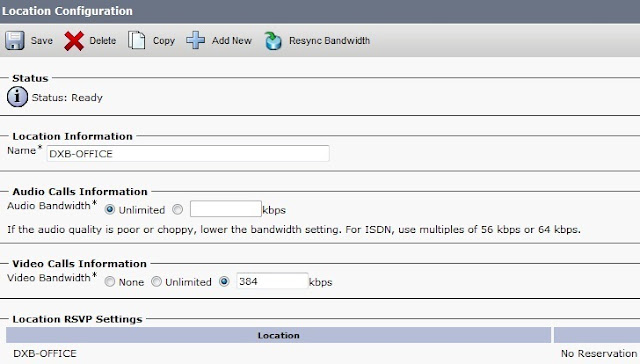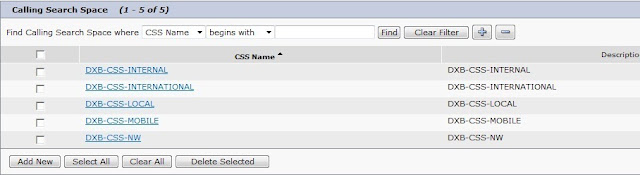After doing the initial configuration
of Cisco Unified Communication Manager, Now we will move to Basic end point
configuration (IP Phone). There are mandatory and optional configuration
details that must be set system-wide in preparation for adding Cisco IP Phones.
It is advisable to only use default system-wide setting values for these
elements if they are applicable to the deployment. Call manager group, region,
and location are required configuration parameters that default to values that
most people almost never use. The device pool and region are mandatory, but
they have default values. Default values that do not work can be can be copied,
renamed, and reconfigured. Name all configuration elements in a way that allows
the administrator to clearly define where the element is and what the element’s
function is. A device pool named DXB-CMG could be used for a CM_group for the
Dubai office. Following system-level configurations that will be applied to
endpoints
- CUCM Group
- Regions
- Locations
- Date/Time Group
- Phone NTP Reference
- Device Pool
- Partition
- Calling Search Space
CUCM Group: The first
CUCM in the list (top) serves as the primary CUCM for that group, the next
member of the list (from the top) serves as the secondary CUCM, and the third
server in the list is the last in the list (bottom). If the primary CUCM in the
CUCM group is not available, the device tries to register with the second CUCM
server listed in the CUCM group. The Cisco IP Phone always maintains an active
TCP port 2000 (SCCP) connection open to the current active CUCM and current
backup CUCM servers. Keep lives are sent every 30 seconds to the current active
and current backup CUCM servers to guarantee reachability.
Regions:
Regions
are used to specify the audio and video codecs utilized between two devices on
a call-by-call basis that is used per call within and between regions. The
configured audio codec determines the type of audio compression used per audio
call
Locations: Use locations to implement call admission control (CAC) in a centralized call-processing system. CAC enables the administrator to limit the number of audio and video calls that can traverse the WAN. WAN bandwidth is limited by the amount of bandwidth that is available for audio and video calls as configured in the priority queue (PQ) of the QoS configuration. In a centralized call-processing system, a single CUCM cluster provides call processing for all locations on the IP telephony network. The CUCM cluster usually resides at the main location, but Cisco IP Phones and gateways to the public switched telephone network (PSTN) are distributed among two or more buildings. IP WAN links connect the remote locations to the main location.
Date/Time Group: Installation of CUCM automatically configures a default
date/time group that is called CMLocal. CMLocal synchronizes to the active date
and time of the operating system on the Publisher server, which is
automatically replicated to all Subscriber servers. CMLocal should be treated in
the same way as other defaults. I suggest setting the default CMLocal date/time
group to the most widely used time zone in your deployment, but try to not use this date/time group.
Copy the default configuration, rename the date/time group, and change the configuration
elements. A large, national, centralized call-processing deployment of CUCM
would require at least four date/time groups to represent the time zones across
the country.
Device
Pool: Device pools define sets of common characteristics for devices.
We call above configured option into Device pool and assign Device pool to IP
Phone, Gateways, Gatekeeper and Trunks. Once we assign Device pool to a device
then CUCM Group, location, Regions, Date/Time Group, Media Resource List and
SRTS configurations are associated to that device (IP phone) through Device
Pool. So changes in Device Pool will automatically reflect to devices which are
associated to Device Pool. In a centralize deployment, we recommend to have
dedicated Device pool for respective sites/locations.
Partition: Partitions are the method that Call Manager uses to
group destinations. These destinations lie either within the IP telephony
network, or externally in the public networks. The definition of Partitions and
Calling Search Spaces are closely
related and allow restrictions to be placed on where users can dial.