We are going to cover step by step
configuration & integration of Cisco Unified Communication Manager with
others Cisco Unified Communication portfolio products.
CUCM Initial Configuration
Once the CUCM installation has been completed, some initial
configuration has to be done in the preparation of endpoint provisioning.
Network settings: Basic network settings
including Network Time Protocol (NTP), Domain Name System (DNS), and DHCP
should be addressed before initial endpoint deployment.
Network and
feature services:
CUCM servers run network services (automatically activated) and feature
services (activated by the administrator). After installation, network services
should be checked and desired feature services should be activated. A CUCM
cluster can consist of up to 20 servers. Each server can fulfill different
tasks, such as running a TFTP or DHCP server, being the database publisher,
processing calls (subscribers), and providing media resources. Depending on the
usage of a server, different services have to be activated on the system.
There
are two types of services on CUCM servers
Network services: Network services are automatically activated and are
required for the operation of the server. Network services cannot be activated
or deactivated by the administrator, but they can be stopped, started, or
restarted from the Cisco Unified Serviceability web interface. Choose Tools > Control Center >
Network Services.
Network
services are the operating system services that CUCM relies on. Network
services are summarized as follows:
- Performance and monitoring services: Cisco CallManager Serviceability RTMT,Cisco RTMT Reporter
- Backup and restore services: Cisco DRF Master, Cisco DRF Local System Services: Cisco CallManager Serviceability, Cisco CDP, Cisco Trace Collection Service
- Platform services: Cisco Database, Cisco Tomcat, SNMP Master Agent
- DB services: Cisco Database Layer Monitor
- Simple Object Access Protocol (SOAP) services: SOAP Real Time Service APIs and so on
- CM services: Cisco CallManager Personal Directory, Cisco Extension Mobility Application, Cisco CallManager Cisco IP Phone Services
- CDR services: Cisco CDR Repository Manager, CDR Agent
- Admin services: Cisco CallManager Admin
Feature
services are the CUCM-related services that run on top of the operating system
and database. Feature services are summarized as follows
- Database and admin services: Cisco AXL Web Service, Cisco Bulk Provisioning Service, Cisco TAPS Service
- Performance and monitoring services: Cisco Serviceability Reporter, Cisco CallManager SNMP Service
- CM services: Cisco CallManager, Cisco TFTP, Cisco CTIManager, Cisco Extension Mobility
- Computer Telephony Integration (CTI) services: Cisco CallManager Attendant Console Server, Cisco IP Manager Assistant, Cisco WebDialer Web Service
- CDR services: Cisco SOAP, including CDRonDemand Service, Cisco CAR Scheduler, Cisco CAR Web Service
- Security services: Cisco CTL Provider, Cisco Certificate Proxy Function
- Directory services: Cisco DirSync
- Voice quality reporter services: Cisco
Extended Functions
Enterprise parameters: CUCM has some cluster-wide
configuration settings called enterprise
parameters.
Some enterprise parameters will be modified in most deployments
Service parameters: CUCM services have
configurable parameters that are set on a per-CUCM server. Some service
parameter default values will be modified in a standard deployment.
Let's start with Cisco Unified CM Administration configuration menu. following snapshot showing the configuration option available in each menu bar.
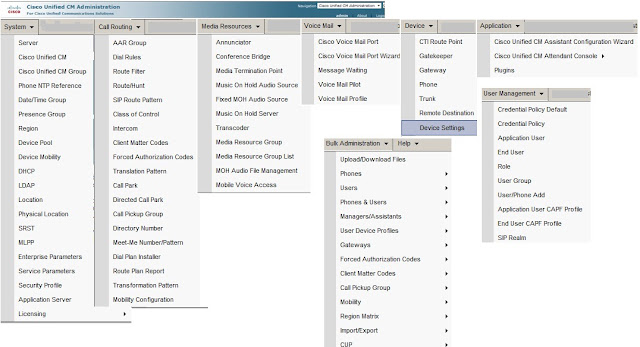
I
will start with overview of each option and then we will move to configuration
part to get to know how to use these options in different deployment and
scenario.
SYSTEM Menu
Server: Use the server configuration to specify the address of the
server where Cisco Unified Communications Manager is installed. If your network
uses Domain Name System (DNS) services, you can specify the host name of the
server. If your network does not use DNS services then you must specify the IP
address of the server
Cisco
Unified CM: Use Cisco Unified Communications Manager configuration to
specify the ports and other properties for each Cisco Unified Communications
Manager that is installed in the same cluster. A cluster comprises a set of
Cisco Unified Communications Managers that enables redundancy. For the first node in a Cisco Unified Communications Manager
cluster, the server gets automatically added as part of the installation. To
add additional Cisco Unified Communications Managers to a cluster, the
administrator must configure a server (by using Server Configuration) and then
add the Cisco Unified Communications Manager (by using Cisco Unified
Communications Manager Configuration). This procedure repeats for each Cisco
Unified Communications Manager that is in the cluster
Cisco Unified CM Group: A Cisco Unified Communications Manager Group specifies a
prioritized list of up to three Cisco Unified Communications Managers. The
first Cisco Unified Communications Manager in the list serves as the primary
Cisco Unified Communications Manager for that group, and the other members of
the group serve as secondary and tertiary (backup) Cisco Unified Communications
Managers. Cisco Unified CM Groups provide important features for your system:
•
Redundancy—this feature enables you to designate a primary and
backup Cisco Unified Communications Managers for each group.
•
Call processing load balancing—this feature enables you to
distribute the control of devices across multiple Cisco Unified Communications
Managers.
Phone NTP Reference: You can configure phone
Network Time Protocol (NTP) references in Cisco Unified Communications Manager
Administration to ensure that a phone that is running gets its date and time
from the NTP server. After you add the phone NTP
reference to Cisco Unified Communications Manager Administration, you must add
it to a date/time group. In the date/time group, you prioritize the phone NTP
references, starting with the first server that you want the phone to contact.
Date/Time Group Configuration: Use Date/Time Groups to define time zones for the various devices
that are connected to Cisco Unified Communications Manager. Each device exists
as a member of only one device pool, and each device pool has only one assigned
Date/Time Group.
Presence Group Configuration: When you configure Presence in Cisco Unified Communications
Manager Administration, an interested party, known as a watcher, can monitor
the real-time status of a directory number or SIP URI, a presence entity, from
the device of the watcher. Cisco Unified Communications
Manager controls which destinations a watcher can monitor with presence groups.
A presence group contains watchers and the destinations that can be monitored
by the watchers in the group. To allow watchers in one group to monitor
directory numbers in other groups, you specify permission settings to allow or
block (disallow) the presence request. Presence authorization works with the
presence groups that are configured to ensure that a watcher has permission to
monitor the status of a destination.
Region Configuration: we use regions to specify
the bandwidth that is used for audio and video calls within a region and
between existing regions.
Device Pool Configuration: Device
pools define sets of common characteristics for devices. The device pool
structure supports the separation of user and location information. The device
pool contains only device and location-related information. Like Region,
Date/Time Group, CM Group and SRST information for respective site or location.
Ensure that each device is associated with a device pool and with a common
device configuration for user-oriented information
Device Mobility: Device mobility groups
represent the highest level geographic entities in your network. Depending upon
the network size and scope, your device mobility groups could represent
countries, regions, states or provinces, cities, or other entities. For
example, an enterprise with a worldwide network might choose device mobility
groups that represent individual countries, whereas an enterprise with a
national or regional network might define device mobility groups that represent
states, provinces, or cities
DHCP: You can configuration
Cisco Unified Communication Manager as DHCP as well to assign the IP addresses
to IP Phones.
LDAP: We can this option to
integrate the Unified CM with external Directory services server like Windows
Activity directory services to use ADS user credential for unified
Communication services. So users don’t have to memories separate credential for
each service.
Location: Use locations to implement
call admission control in a centralized call-processing system. Call admission
control enables you to regulate audio quality and video availability by
limiting the amount of bandwidth that is available for audio and video calls
over links between the locations.
Physical Location: Physical locations provide
a means of distinguishing the parameters that relate to a specific geographical
location from other parameters. For example, a media resources server may serve
a specific office or campus within the enterprise. When a device roams to
another office or campus and reregisters with Cisco Unified Communications
Manager, you want to have the media resources server at the roaming location serve
the device. By defining the physical location according to availability of
media services, you can assure efficient and cost-effective reassignment of
services as devices move from one physical location to another.
SRST: A survivable remote site
telephony (SRST) reference comprises the gateway that can provide limited Cisco
Unified Communications Manager functionality when all other Cisco Unified
Communications Manager servers for a device are unreachable. Typically assigned
to device pools, SRST references determine the gateways where calling devices
search when they attempt to complete a call if Cisco Unified Communications
Manager is unavailable
MLPP: An MLPP domain specifies
the collection of devices and resources that are associated with an MLPP
subscriber. When an MLPP subscriber that belongs to a particular domain places
a precedence call to another MLPP subscriber that belongs to the same domain,
MLPP service can preempt the existing call that the called MLPP subscriber is
on for a higher precedence call. MLPP service availability does not go across
different domains.
Enterprise Parameters: Enterprise
parameters provide default settings that apply to all devices and services in
the same cluster. (A cluster comprises a set of Cisco Unified Communications
Managers that share the same database.)
Service parameters: Service parameters for
Cisco Unified Communications Manager allow you to configure different services
on selected servers. You can view a list of parameters and their descriptions
by clicking the question mark button in the Service Parameter
Configuration window. You can view the list with a particular parameter at the
top by clicking that parameter.
Security Profile: Security Profile includes
security-related settings such as device security mode, SIP Trunk, CUMA server,
CAPF settings, digest authentication settings (only for phones that are running
SIP), and encrypted configuration file settings.
Application Server: You can use the Application
Server in Cisco Unified Communications Manager Administration to maintain
associations between the Cisco Unified Communications Manager and off-cluster,
external applications, such as Cisco Unity Connection and Cisco Unified
Presence, and to synchronize Cisco Unified Communications Manager systems and
other applications.
Licensing: You can install the license
and get the license unit report to display the total license capacity and the
number of licenses in use. This tool generates a report that lists the total
number of available licenses. The license unit report also displays the
software license version that is installed on the Cisco Unified Communications
Manager.
Call Routing Menu
Class of Control: Partition and Calling Search Space important part of class of control. A partition contains a list of route patterns (directory number (DN) and route patterns). Partitions facilitate call routing by dividing the route plan into logical subsets that are based on organization, location, and call type A calling search space comprises an ordered list of route partitions that are typically assigned to devices. Calling search spaces determine the partitions that calling devices search when they are attempting to complete a call
Translation Pattern: Cisco Unified Communications Manager uses translation patterns to manipulate dialed digits before it routes a call. In some cases, the system does not use the dialed number. In other cases, the public switched telephone network (PSTN) does not recognize the dialed number.
Meet-Me Number: Meet-Me conferences require an allocation of directory numbers. Cisco Unified Communications Manager Administration provides the Meet-Me conference directory number range to users, so they can access the feature.
AAR GROUP: Automated alternate routing (AAR) provides a mechanism to
reroute calls through the PSTN or other network by using an alternate number
when Cisco Unified Communications Manager blocks a call due to insufficient
location bandwidth. With automated alternate routing, the caller does not need
to hang up and redial the called party. The AAR group represents the dialing
area where the line/directory number (DN), the Cisco voice mail port, and the
gateway are located.
Dial Rule: The administrator uses dial rules configuration to add and sort
the priority of dialing rules. Dial rules for applications such as Cisco
Unified Communications Manager Assistant automatically strip numbers from or
add numbers to telephone numbers that a user dials. For example, the dial rules
automatically add the digit 9 in front of a 7-digit telephone number to provide
access to an outside line.
Route Filter: Route filters, along with route patterns/hunt pilots, use
dialed-digit strings to determine how a call is handled. Route filters only
apply when you configure a pattern that contains the at (@) wildcard. When the
route pattern/hunt pilot contains the @ wildcard, Cisco Unified Communications
Manager routes calls according to the numbering plan that is specified in the
Numbering Plan drop-down list box. The route filter window that Cisco Unified
Communications Manager displays varies according to the numbering plan that you
select.
Route Hunt: Route hunt having key role
in Unified communication Manager dial-plan configuration in form of Line-group,
Hint-List, Hint-Pilot, Route Group, Route List and Route Pattern.
SIP Route Pattern: Cisco Unified Communications Manager uses SIP route
patterns to route or block both internal and external calls
Class of Control: Partition and Calling Search Space important part of class of control. A partition contains a list of route patterns (directory number (DN) and route patterns). Partitions facilitate call routing by dividing the route plan into logical subsets that are based on organization, location, and call type A calling search space comprises an ordered list of route partitions that are typically assigned to devices. Calling search spaces determine the partitions that calling devices search when they are attempting to complete a call
Translation Pattern: Cisco Unified Communications Manager uses translation patterns to manipulate dialed digits before it routes a call. In some cases, the system does not use the dialed number. In other cases, the public switched telephone network (PSTN) does not recognize the dialed number.
Meet-Me Number: Meet-Me conferences require an allocation of directory numbers. Cisco Unified Communications Manager Administration provides the Meet-Me conference directory number range to users, so they can access the feature.
